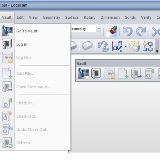EDGECAM Files Managed in Autodesk Vault
The latest release of the market-leading CAM software, EDGECAM, contains a direct interface with Autodesk Vault 2013, allowing users to manage their EDGECAM files in it.
Autodesk Vault 2013 is a data management tool integrated with the Autodesk Inventor series and Autodesk Inventor Professional, that many EDGECAM users run as their preferred CAD System. EDGECAM is a certified partner product for Autodesk Inventor.
Storing the design and EDGECAM manufacturing in Autodesk Vault enables design teams to track work-in-progress and maintain version control over their individual jobs in multi-user environments. It allows them to organise and reuse designs, reducing the need to recreate designs from scratch.
Vault can automatically capture the revision history of the EDGECAM part files, reducing the danger of version control errors by securely releasing and tracking files, ensuring that team members access only the correct revision of the data.
Vault’s seamless integration into EDGECAM’s menu structure follows the same style as Autodesk Inventor, meaning its commands are readily available during a work session. Users access the Vault directly from its menu in EDGECAM to check part files in and out, undo check outs and view the change history.
When EDGECAM files containing an Inventor model are checked out of the Vault and loaded into EDGECAM, any recent changes to the Inventor model are recognised, flagging up the opportunity to update it in the EDGECAM part.
The Vault functionality implemented for EDGECAM is available in all versions of Autodesk Vault 2013 – Vault Basic, Vault Workgroup, Vault Collaboration and Vault Professional.